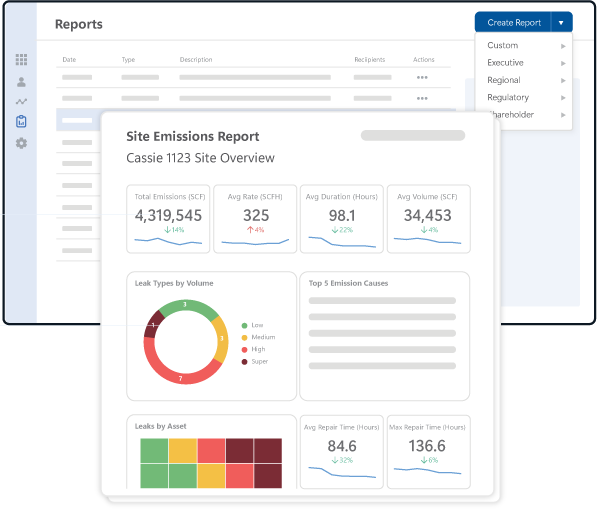User Interface Technology: Customizable System Settings to Match Your Operation
MethaneTrack’s™ User Interface allows users to customize the system for ease of use in your operation. The customization flexibility falls into five broad categories: ability to customize system settings, ability to visualize the emission sources to streamline the abatement process, tracking the root cause of emissions to enable continuous improvement, and tracking the Key Performance Indicators (KPIs) to evaluate progress.
Ability to customize the system settings includes:
- Choosing the permissions for each user under Role Based Access Control (RBAC) to match your corporate needs.
- Setting the emission levels for low, medium, high, and super emitter notifications.
- Customization of the dashboard for specific regional views as well as leak listings and KPIs.
- Setting up the alert conditions including recipients, contact methods, and notification hours.
- Customizing the report settings including the recipients, information in the report (KPIs), report frequency, and report triggers. This provides reports meeting the needs of various stakeholders.
- The customization capability streamlines the reporting processes to save time and money.